Table of Contents
Apple Music is now the default app to play and stream music on iPhone, iPad and Mac. Generally, you can buy and download music from Apple or add songs to Apple Music library from a local PC or Mac. Basically, the latter approach is more welcomed for users who own a large music collection and have not subscribed to a plan plan of Apple Music.
In the following sections, we will have a detailed introduction of Apple Music and how it works. We also have written a complete guide to show you how to add songs to Apple Music from a Windows 11 PC.
What is Apple Music?
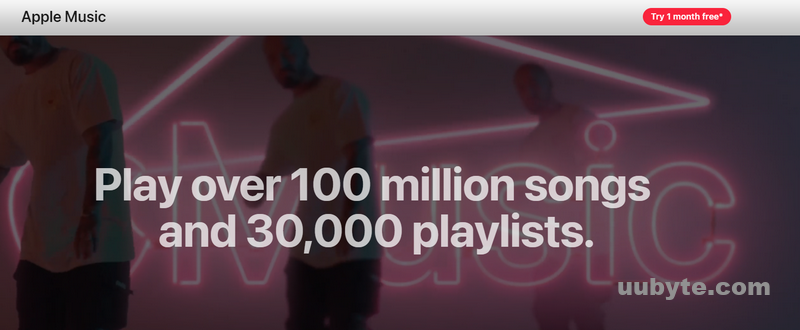
Apple Music is a streaming music service developed by Apple Inc. It provides users with access to millions of songs, albums, and playlists from all major music labels. With Apple Music, users can stream music from their Apple devices, as well as from their computers and other compatible devices. The service also includes exclusive content, such as artist interviews, exclusive playlists, and Beats 1 radio.
Apple Music is a great way to discover new music and stay up to date with your favorite artists. With its wide selection of music, it’s easy to find something to listen to. When you sign up for Apple Music, you can create a personalized profile. This will allow the service to recommend music based on your tastes and interests.
In addition, Apple Music offers exclusive content, such as artist interviews, exclusive playlists, and Beats 1 radio. This content is available only to Apple Music subscribers, so make sure to take advantage of it.
Is Apple Music Now Free in 2023?
Apple Music is now offering a free 1-month trial period for new subscribers. During this time, users can access all of the features of Apple Music, including the entire library of over 50 million songs, radio stations, and more. After the trial period ends, users can continue to use the service for free, but with some restrictions.
The free version of Apple Music offers access to the same library of songs, but with some limitations. For example, users will not be able to access the full library of music videos, or the Beats 1 radio station. Additionally, the free version of Apple Music does not include access to any exclusive content or artist-curated playlists.
What is the difference between Apple Music library and playlist?
Apple Music library and playlists are two different ways to organize music on iPhone. The library is a collection of all the music you have purchased or added from Apple Music, while playlists are collections of songs that you have created yourself.
Library is a comprehensive collection of all the music you have purchased or added from Apple Music. It includes all the songs, albums, and playlists you have added to your library, as well as any music that you have purchased from the iTunes Store. The library is organized by artist, album, and genre, making it easy to find the music you are looking for.
Playlists are collections of songs that you have created yourself. You can create playlists from songs in your library or from songs you find in Apple Music. Playlists can be shared with friends, or you can keep them private. You can also create playlists from your favorite artists and albums, or you can create them around a specific theme.
When it comes to organizing your music, the Apple Music library and playlists are both great options. The library is great for finding specific songs or albums, while playlists are great for creating personalized collections of music.
How Much is the Price of Apple Music Subscription?
Apple Music is a subscription-based streaming service that offers access to millions of songs, albums, and playlists. It is available on both iOS and Android devices, as well as on the web. The cost of an Apple Music subscription varies depending on the plan you choose.
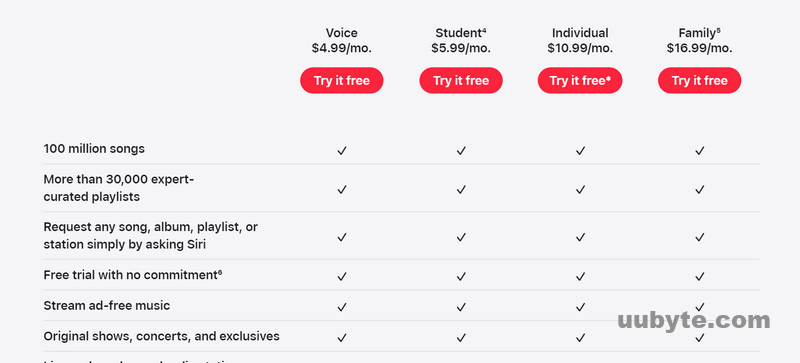
The Voice plan costs $4.99 per month and includes access to 100 million songs and more than 30,000 playlists.
The Student plan costs $5.99 per month and includes access to the Apple Music library, personalized radio stations, and exclusive content. It is available to college students with a valid student ID.
The Individual plan costs $10.99 per month and allows you to stream music on up to 10 devices. It also includes access to the Apple Music library, personalized radio stations, and exclusive content.
The Family plan costs $16.99 per month and allows up to six family members to access the Apple Music library. It also includes access to the personalized radio stations and exclusive content.
How to Add Songs to Apple Music from Windows 11 PC
Importing songs to Apple Music from a Windows PC can be a great way to access your favorite music on all of your devices. With Apple Music, you can stream your music library from any Apple device, as well as from any Windows PC. Here are the steps to get started:
Step 1: Download and install iTunes on your PC.
Step 2: Connect your iPhone to your PC using a USB cable.
Step 3: Open iTunes and click on the “Device” button.
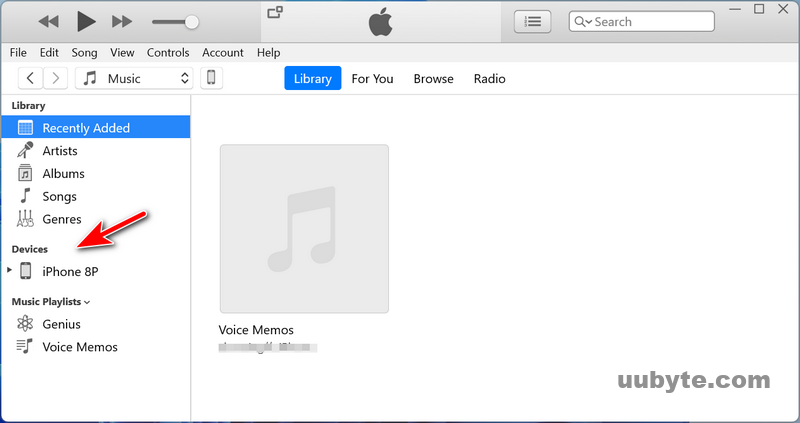
Step 4: Select “Music” from the list of options.
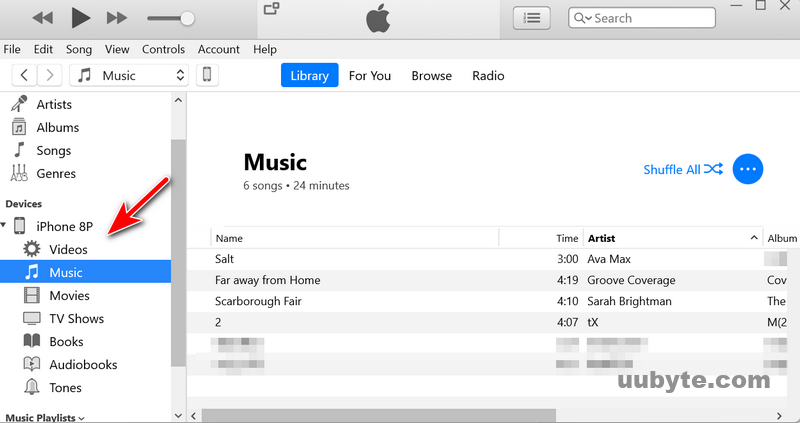
Step 5: Click the File menu at the top and select "Add File to Library" or "Add Folder to Library" option to transfer local music to iTunes.
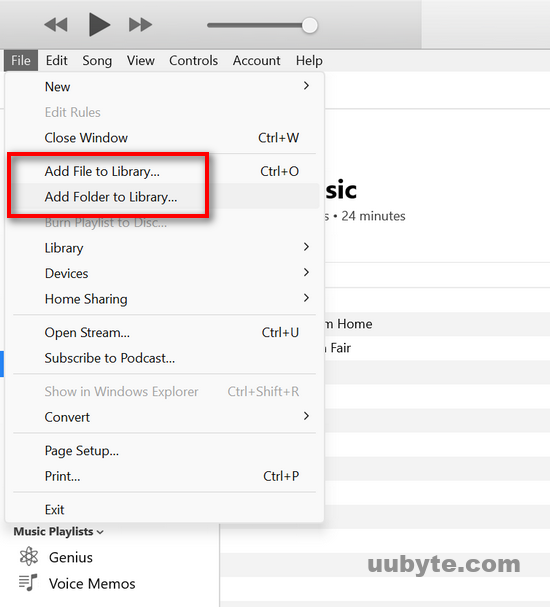
Step 6: Select the songs from local folder and click “Sync” button in the Summary tab to begin the transfer process. Once the transfer is complete, you’ll be able to access your songs in the Apple Music app on your iPhone.
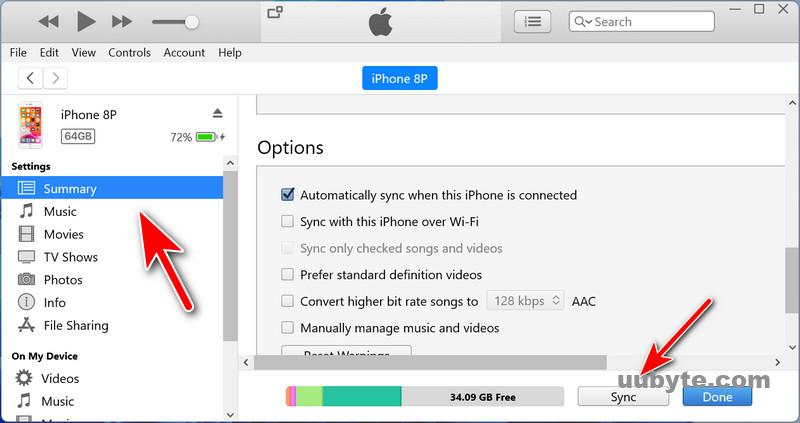
How Do I Access My Apple Music Library?
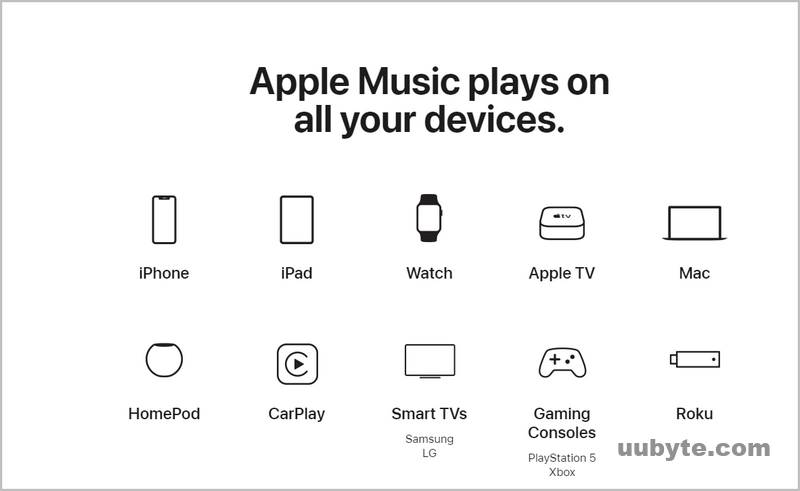
Accessing your Apple Music Library is easy and convenient. Here are the steps to follow:
Step 1. Open the Music app on your device.
Step 2. Log in with your Apple ID and password.
Step 3. Select “Library” from the menu at the bottom of the screen.
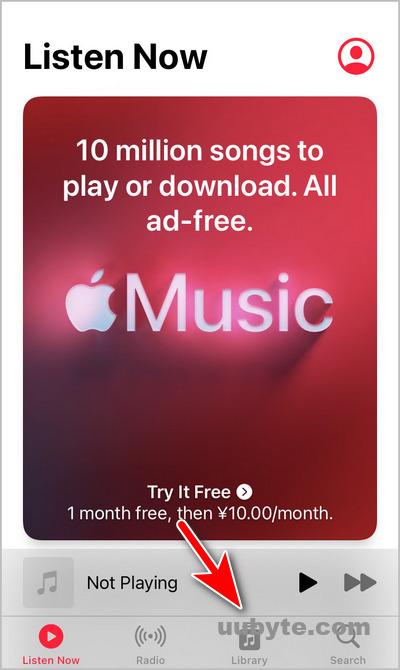
Step 4. Select “Songs” from the list of options.
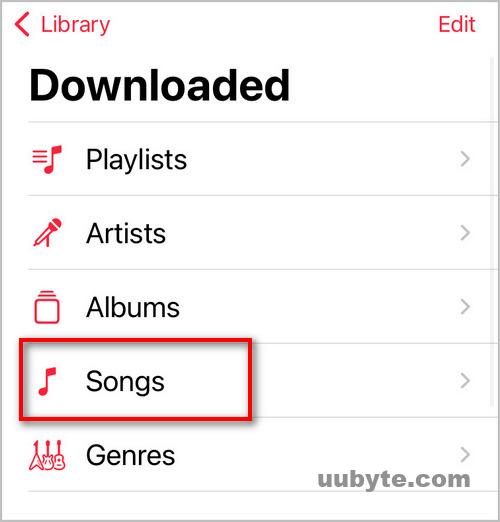
Step 5. Your Apple Music library will appear on the screen.
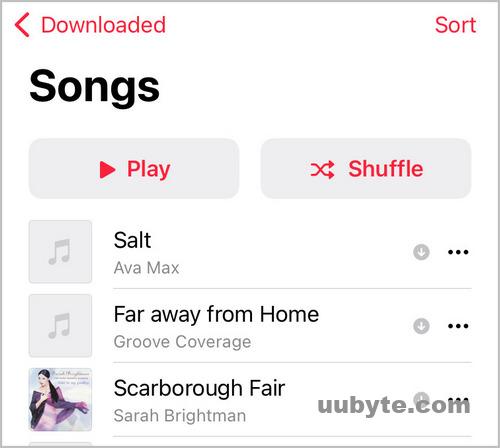
Once you have accessed your Apple Music library, you can easily browse through your music collection and play any song you want. You can also create playlists, add songs to your library, and share your music with friends.
Why Can’t I Add Apple Music to My library?
Adding Apple Music to your library is a great way to access and enjoy your favorite music. However, there are some limitations to this process that you should be aware of before attempting to add Apple Music to your library.
One of the main limitations of adding Apple Music to your library is that it is only available to subscribers of the Apple Music service. If you are not an Apple Music subscriber, you will not be able to add Apple Music to your library. Additionally, if you are an Apple Music subscriber, you may only add songs that are available on the Apple Music platform. This means that if a song is not available on the Apple Music platform, you will not be able to add it to your library.
Another limitation of adding Apple Music to your library is that you will not be able to transfer the songs to other devices. This means that if you add a song to your library, you will only be able to listen to it on the device that you used to add it. Additionally, if you cancel your Apple Music subscription, you will no longer be able to access the songs that you added to your library.
Bonus: How Do I Get Apple Music Forever for Free?
In simple words, there is no way to get Apple Music for free forever.
Apple Music is a popular streaming service that allows users to access millions of songs, albums, and playlists. It is available for both iOS and Android devices and can be used on up to 10 devices at once. While Apple Music does offer a free three-month trial, there is no way to get Apple Music for free forever. However, there are a few ways to get the most out of your subscription and save money in the long run.
1. Sign up for the Family Plan: Apple Music offers a family plan that allows up to six people to share one subscription for a discounted rate. This is a great way to save money if you’re sharing the subscription with family members or friends.
2. Take advantage of student discounts: Apple Music offers a discounted rate for students. All you need to do is verify your student status with UNiDAYS and you can get a 50% discount on your subscription.
3. Look for promotional offers: Apple Music often has promotional offers that allow you to get a discounted rate or even a free month of service. Keep an eye out for these offers and take advantage of them when you can.
4. Try the free trial: Apple Music offers a free three-month trial for new users. This is a great way to test out the service and see if it’s right for you before committing to a subscription.
5. Listen offline: Apple Music allows you to download songs and albums to your device so you can listen to them offline. This is a great way to save data and still enjoy your favorite music.
Video Tutorial: How to Transfer Music from Computer to iPhone 100% FREE
Frequently Asked Questions about Apple Music
How much is a 1 year subscription to Apple Music
One year subscription of Apple Music costs $99.
Do you keep your library if you cancel Apple Music?
Yes, you will keep your library if you cancel Apple Music. Your music will remain in your library, but you will no longer have access to the Apple Music catalog.
Is Apple Music free with Amazon Prime?
No, Apple Music is not free with Amazon Prime. You will need to purchase a subscription to Apple Music to access its services.
Is Spotify better or Apple Music?
This is subjective and depends on your preferences. Both Spotify and Apple Music offer a variety of features and content, so it is up to you to decide which one is better for you.
Is the 6 months free Apple Music still available?
Yes, the 6 months free Apple Music is still available. You can sign up for a free trial of Apple Music and get 6 months of access to the service.
How long does Apple Music library last?
Your Apple Music library will last as long as you have an active subscription. Once you cancel your subscription, you will no longer have access to the Apple Music library.
How do I get my Apple Music library back 2023?
If you have canceled your Apple Music subscription, you can reinstate it by signing in to your Apple ID and selecting the “subscribe” option. Your Apple Music library will then be restored.
Summary
Adding songs to Apple Music from PC is a super easy task in 2023. One of the biggest challenges is how to get iTunes working properly on your Windows 11 PC. According to our past experience, there are a couple of weird issues when using iTunes on a PC. In addition, you should make sure the songs are in right formats (MP3/WAV) and those music are not copy protected.