With the rise of digital streaming services, physical media like Blu-ray discs might seem outdated, but they still offer unmatched video and audio quality. However, playing Blu-ray discs can be challenging, as Windows lacks native support for Blu-ray playback. This is where Aiseesoft Blu-ray Player comes in—a powerful and user-friendly software that ensures a smooth Blu-ray viewing experience on your PC or Mac.
Pros of Aiseesoft Blu-ray Player
Aiseesoft Blu-ray Player is one of the best choices for playing Blu-ray discs on Windows 11/10 and macOS due to its advanced features and ease of use. Here’s why it stands out:
Full Blu-ray Compatibility: Support Blu-ray discs, Blu-ray folders, and ISO image files.
High-Quality Playback: Deliver lossless 8K/4K UHD and 1080P HD video playback with high-definition audio.
Multiple Media Formats: Not just for Blu-ray! It also plays DVD, MP4, AVI, MKV, MOV, and other video formats.
Easy Navigation: Intuitive interface with customizable settings for subtitles, audio tracks, and screen size.
Smooth Performance: Ensure stable playback without lag or stuttering, even on lower-end PCs.
How to Watch Blu Ray Disk on Windows or Mac
Step 1: Download and Install Aiseesoft Blu-ray Player from the following link and install the software by following the on-screen instructions.
Step 2: Connect an external Blu-ray drive to your Windows PC.
Step 3: Launch Aiseesoft Blu-ray Player Open the software and click "Open Disc" to load the Blu-ray movie. If you have a Blu-ray folder or ISO file, click "Open File" and select your media.
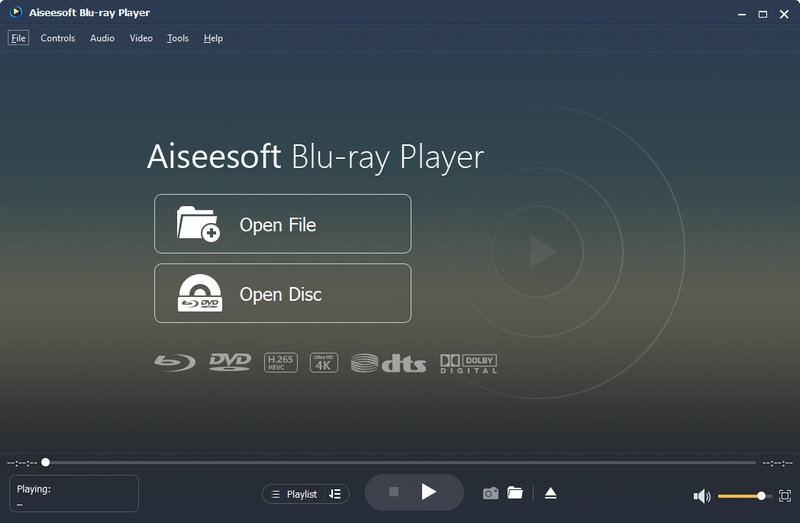
Step 4: Select audio tracks and subtitles if available. Customize playback settings such as screen size, video effects, and audio output.
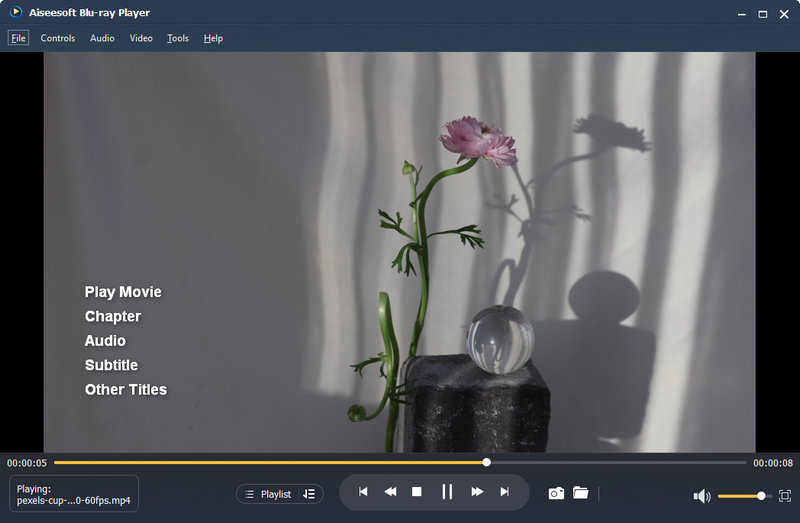
Step 5: Click the Play button at the bottom to start watching. Now, you can use the control panel to pause, rewind, or fast-forward as needed.
Conclusion
Aiseesoft Blu-ray Player is a reliable and feature-rich solution for playing Blu-ray discs on Windows 11/10. With its smooth playback, high-quality visuals, and broad format support, it’s an excellent choice for Blu-ray enthusiasts. If you’re looking for an easy way to enjoy your Blu-ray collection on your PC, Aiseesoft Blu-ray Player is the way to go.

