Table of Contents
DVD disc is still an efficient and cost-effective way of storing movies in digital format. DVDs can store large amounts of data and provide high-quality playback, making them perfect for use in home theaters and other media applications. However, if you want to make a backup of the DVD movies, a simple copy-and-paste won’t work as usual. You need to use additional software (DVD Ripper) to copy the movies in DVD disc to another device.
In here, we will share a list of best DVD ripping programs that still works in macOS Ventura. All of them are fully compatible with Intel, M1 and M2 Mac.
File Structure of a Physical DVD Disc
When it comes to storing large amounts of data, DVDs offer a reliable and affordable option. With a single DVD, you can store up to 4.7 GB of data, which is enough to store a movie or a collection of digital photos and documents. But, in order to use DVDs effectively, it’s important to understand the file structure of a DVD disc.
When you insert a DVD into your disc drive, you will see a list of folders and files. These folders and files are organized according to a specific file structure. This structure is known as the UDF (Universal Disc Format) and is used by all DVD players and disc drives.
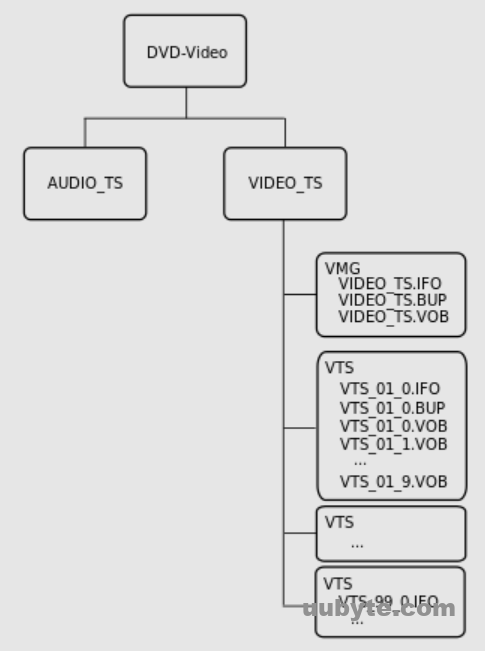
The first folder you will see is the VIDEO_TS folder. This folder contains all the files that are used to play the video content of the disc. This includes the video data itself, menus, subtitles, and other related files. The second folder is the AUDIO_TS folder. This folder contains audio files that are used to play the audio portion of the disc. It also contains other related files.
The third folder is the root folder. This folder contains the actual data files that are stored on the disc. These are usually files such as photos, documents.
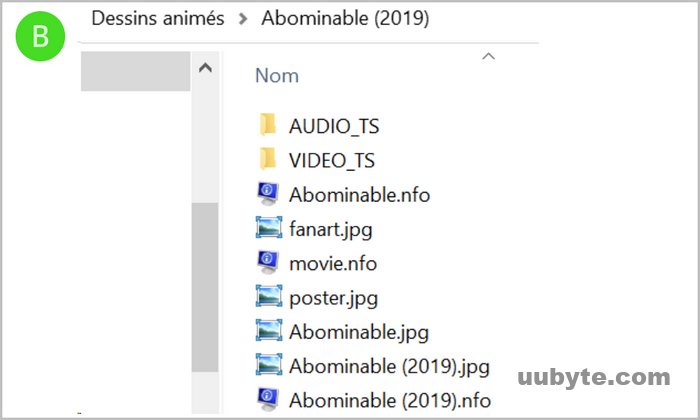
Can You Copy Movie or Video Directly from a DVD Disc?
No. Unlike a normal video file, the movies or videos in DVD disc is not visible. It is divided into several parts. You need to do some extra work to get the content off the DVD disc. Generally, DVDs are encoded with a data protection system that prevents them from being copied directly. That is dvd ripping software that come into help. DVD ripping software is able to bypass the copyright protection and extract the video or movie file from the DVD.
More Information About DVD Copy Protection
DVDs are an incredibly popular form of media being used for everything from watching movies to storing data. Unfortunately, this popularity has made them a prime target for piracy. To combat this, many DVDs are now released with copy protection.
DVD copy protection is a form of digital rights management (DRM) that prevents unauthorized duplication of content stored on a DVD. It works by encrypting the data stored on the disc, making it impossible to copy the data unless the correct key or code is provided. In addition, many DVDs also include region coding, which prevents the disc from being played in certain countries or regions.
One of the most common methods of DVD copy protection is Content Scramble System (CSS). CSS is a form of encryption used on DVD discs to prevent copying of the content. When a disc is created, the data is encrypted and stored in a special file on the disc that is only accessible with a specific key. Without the correct key, the data cannot be copied or viewed.
Another form of DVD copy protection is Advanced Access Content System (AACS). AACS is similar to CSS in that it uses encryption and a key to protect the content, but it is more advanced and secure. AACS uses a complex algorithm to encrypt the data and requires a unique key to decrypt and access the content.
What Does ‘DVD Rip’ Mean?
In digital world, DVD rip is a quite popular term, which is used to describe the process of copying digital audio and video content from a DVD to a digital file format such as mp4 or avi. As we said in above, movies or videos in a DVD can’t be copied directly from the disc. You have to use the dedicated software (dvd ripping programs) to copy the videos off the DVD. This process is often used to make a backup of purchased DVDs for personal use.
General steps for ripping a DVD on Mac:
1. Insert the DVD disc into the portable DVD drive and connect it to your Mac via USB cable.
2. Download and install a DVD ripping software onto the Mac. There are several different programs available, such as HandBrake, MakeMKV, and DVDFab.
3. Open the DVD ripping software and select the DVD disc in the program.
4. Select the file format you would like to use for the movie or video and any other settings you would like to customize.
5. Start the ripping process and wait for it to complete.
6. Once the ripping process is complete, you will have a exact copy of the movie.
Best DVD Ripper for macOS Ventura in 2023
DVD ripping technology has been disclose since the early of 2000’s. There are tons of free and paid DVD ripping programs for Mac. However, since the adoption of Apple Silicon, many DVD rippers are incompatible with M1 or M2 Mac. Additional, some of them are not updated for the latest macOS Ventura.
We just finished a test and found out a couple of DVD ripping software that run on perfectly in macOS Ventura with M1 and M2 Chip.
1.Handbrake (Free But Unable to Rip Copy-Protected DVD)
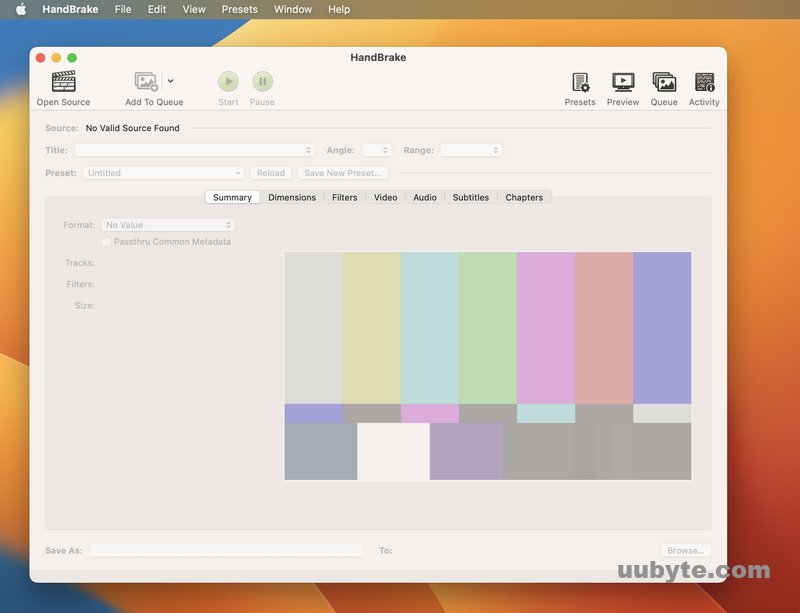
Handbrake is a great tool for those who need to convert video files for use on different devices or platforms. It is easy to use, and provides a wide range of options for customizing the output. Handbrake can be used to convert video from nearly any format to a selection of modern, widely supported codecs. It supports a variety of input sources, including DVD and Blu-ray discs, video files, and even streaming video.
Download Handbrake for macOS Ventura: https://handbrake.fr/downloads.php
The first step in using Handbrake is to select the source file. This can be done by clicking the “Source” button and selecting the file from the file browser. Once the source file is selected, the user can then choose the output format and settings. Handbrake supports a wide range of output formats, including MP4, MKV, and AVI. It also allows users to customize the output settings, such as video and audio codecs, resolution, and bitrate.
Once the output settings are chosen, the user can then click the “Start” button to begin the conversion process. Handbrake will then begin to process the video file and convert it to the desired output format. Depending on the size of the file and the settings chosen, the conversion process can take anywhere from a few minutes to several hours. Once the conversion is complete, the user can then play the file on their desired device or platform.
Overall, Handbrake is an excellent tool for those who need to convert video files for use on different devices or platforms. It is easy to use and provides a wide range of options for customizing the output. Handbrake is also free and open-source, making it a great choice for those who are looking for a reliable and cost-effective video transcoding solution
2. MakeMKV (Free Free But Unable to Rip Copy-Protected DVD)
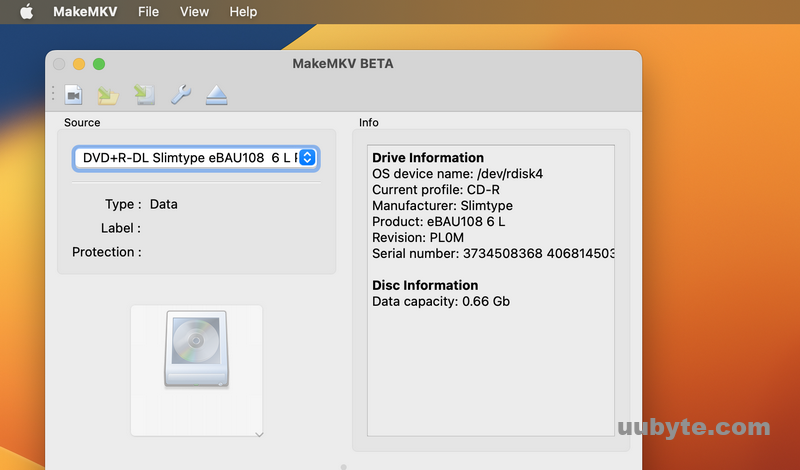
MakeMKV is a powerful and easy-to-use tool for converting video files into MKV format. It supports a wide range of video formats, including Blu-ray, DVD, and HD video, and can be used to rip video from discs or convert existing video files. The program is free to download and use, and it is available for Windows, Mac, and Linux.
Download MakeMKV for macOS Ventura: https://www.makemkv.com/download/makemkv_v1.17.2_osx.dmg
Using MakeMKV is a straightforward process. First, you need to download and install the program. Once installed, you can open the program and select the video file you want to convert. You can then select the output format, which should be MKV. Finally, you can click the “Convert” button to start the conversion process.
3. WinX DVD Ripper for Mac ($35 and Support Ripping Copy-Protected DVDs)
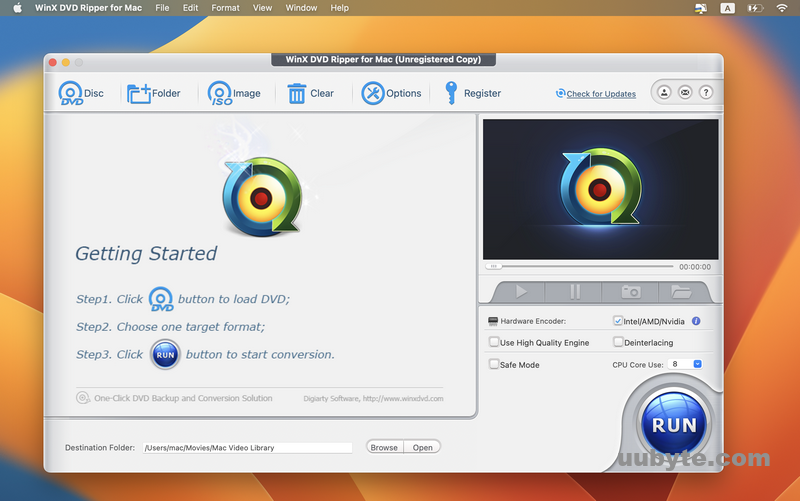
WinX DVD Ripper for Mac is a powerful DVD ripping software that allows users to convert their DVD movies to a variety of digital formats. It supports a wide range of formats, including MP4, AVI, MPEG, WMV, MOV, and more. The software is easy to use and comes with a user-friendly interface. It also offers advanced features such as batch conversion, trimming, cropping, and merging.
WinX DVD Ripper for Mac offers several advantages. It is fast and efficient, allowing users to rip their DVDs in a matter of minutes. It also supports a wide range of formats, making it easy to convert DVDs to any format. Additionally, the software offers advanced features such as trimming, cropping, and merging. This makes it easy to customize the output file according to your needs.
The software also comes with a few drawbacks. It is not compatible with all DVD formats, and some discs may not be supported. Additionally, the software does not support Blu-ray discs. Finally, the software does not offer any additional features such as video editing or burning.
Download Winx DVD Ripper for Mac: https://www.winxdvd.com/download/winx-dvd-ripper-for-mac.dmg
Using WinX DVD Ripper for Mac is a straightforward process. First, you need to load the DVD you want to rip by clicking the “Load DVD” button. Then, you can select the output format and customize the settings. Once you’ve chosen the output format, you can click the “Rip” button to start the ripping process. The software will then convert the DVD to the desired format.
4. DVDFab DVD Ripper for Mac ($39 and Support Ripping Copy-Protected DVDs)

DVDFab DVD Ripper for Mac is a powerful and easy-to-use DVD ripping software that allows users to convert their DVD movies into popular video formats such as AVI, MP4, MKV, MOV, WMV, and more. It also supports the conversion of DVDs to audio formats such as MP3, WMA, and AAC. This software is compatible with both Mac and Windows operating systems, making it a great choice for users who want to enjoy their movies on multiple devices.
One of the best features of DVDFab DVD Ripper for Mac is its ability to convert DVDs to multiple formats. This means that you can watch your movies on any device, from your laptop to your smartphone. The software also supports batch conversion, so you can convert multiple DVDs in one go. Additionally, it offers a range of editing features, such as trimming, cropping, adding subtitles, and more.
Another great feature of DVDFab DVD Ripper for Mac is its fast ripping speed. It can rip a DVD in just a few minutes, making it one of the fastest DVD rippers on the market. It also offers a range of advanced features, such as the ability to compress large files and extract audio from video.
Download DVDFab for macOS Ventura: https://www.dvdfab.cn/dvd-ripper.htm
Using DVDFab DVD Ripper for Mac is easy and straightforward. All you need to do is insert the DVD into your computer’s disc drive, launch the software, and select the output format. The software will then automatically detect the DVD and begin the ripping process. You can also customize the output settings to adjust the video and audio quality, as well as the resolution.
5. Mac DVDRipper Pro ($30 and Support Ripping Copy-Protected DVDs)

Mac DVDRipper Pro is an excellent DVD ripping software for Mac users. It allows users to quickly and easily rip their favorite movies and TV shows from DVDs and convert them into a variety of digital formats. The software is easy to use and provides a variety of options for customizing the output format and quality.
One of the best features of Mac DVDRipper Pro is its ability to automatically detect the type of DVD you are ripping and adjust the settings accordingly. This makes the ripping process much faster and easier, as you don’t have to manually adjust the settings each time. The software also supports a wide range of output formats, including MP4, AVI, MOV, and MKV.
Another great feature of Mac DVDRipper Pro is its ability to preserve the original quality of the DVD. The software uses advanced algorithms to ensure that the output file is as close to the original as possible. This means that you can enjoy the same quality of the DVD on your computer or other device.
Mac DVDRipper Pro also offers a variety of customization options. You can adjust the resolution, bitrate, and other settings to get the exact output you want. You can also choose to keep the original subtitles, audio tracks, and other elements of the DVD.
Download Mac DVD Ripper Pro: https://www.macdvdripperpro.com/
Video Tutorial: How to Copy and Rip DVDs to MP4 on Mac 2022
Frequently Asked Questions
What is the best free DVD Ripper for Mac?
The best free DVD ripper for Mac is Handbrake. It is a free, open-source, cross-platform application that can rip DVDs and convert video files into a variety of formats. It is easy to use and supports a wide range of formats, including MP4, MKV, and AVI. It also has advanced features like batch encoding and subtitle support.
Can I legally rip a DVD I own?
Yes, you can legally rip a DVD you own for personal use. However, it is illegal to share or distribute the ripped content. Additionally, some countries may have laws that prohibit the ripping of DVDs for any purpose. It is important to check your local laws before ripping a DVD.
Can VLC rip DVD on Mac?
NO. VLC Media Player is no longer able to rip DVDs on a Mac
How do you rip a DVD in 2023?
There are less software available in 2023 that can rip DVDs on Mac, especially for copy protected DVD discs. However, you can still use Handbrake or DVDFab DVD Ripper in 2023
Does ripping a DVD ruin it?
No, ripping a DVD does not ruin it. However, if the DVD is scratched or damaged, the ripping process may cause further damage. It is important to ensure that the DVD is in good condition before attempting to rip it.
What is the best format to rip a DVD?
The best format to rip a DVD depends on your needs. Generally, the most popular formats are MP4, MKV, and AVI. These formats are widely supported and can be used for a variety of purposes. Additionally, some formats may offer better quality or smaller file sizes.
Can you just copy and paste a DVD?
No, you cannot just copy and paste a DVD. In order to copy the contents of a DVD, you must use a DVD ripper to convert the DVD into a digital format. Once the DVD is converted, you can then copy and paste the files to another location.
Summary
Ripping DVD on Mac is no longer a rocket science technology thanks to the developers of DVD ripper software. Unfortunately, many free DVD ripping programs don’t add support for macOS Ventura currently, making it a bit hard to find out the right one when you need to rip a DVD on latest macOS. For copy-protected DVDs, please go with premium software instead as they have built-in module to hand DVD protection.