Table of Contents
Combing PDF files is a great way to combine multiple documents into one file for easy sharing, archiving, or printing. Whether you need to combine contracts, reports, forms, or other documents, you can use a PDF merger to quickly and easily create a single file. This eliminates the need to send multiple files, which can be time-consuming and inefficient.
In this blog post, we’ll show you how to combine multiple PDFs into one PDF on a Mac, including Intel and Apple M1/M2 Mac.
What is a PDF Merger?
A PDF merger is a type of software that combines multiple PDF documents into one single PDF document. It can be used to combine different types of documents, such as PDFs, images, and text files, into a single PDF file. The software can also be used to split PDFs into separate documents.
Types of PDF Merger
There are several different types of PDF mergers to combine multiple PDF files into a single one, including:
Online PDF Merger: Web-based tools that allow you to combine multiple PDF files into one file. These tools are easy to use and often free, but they may not offer the same level of features as desktop software.
Desktop PDF Merger: Software programs that are installed on your computer. These tools offer more features and control than online tools, but they usually require a one-time purchase or subscription fee.
Document Management System: More advanced tools that allow you to manage, organize, and merge PDF files. These tools are often used by businesses and organizations.
Method 1: How to Combine PDF Files in Preview on Mac (Free)
Preview is a system-level file manager that comes with macOS. It is the default app to view PDF file on Mac. It is also packed with basic PDF editing features, such as content copying and combing PDF files. In the following part, we will show you how to combine PDF files on Mac using the free Preview app.
1. Navigate to the location where the PDF files are saved.
2. Double click on the file and it will be opened by Preview app.
3. Move to the PDF pages where new PDF files to be added.
4. Now, go back to the menu bar. Choose Edit -> Insert -> Page from File.
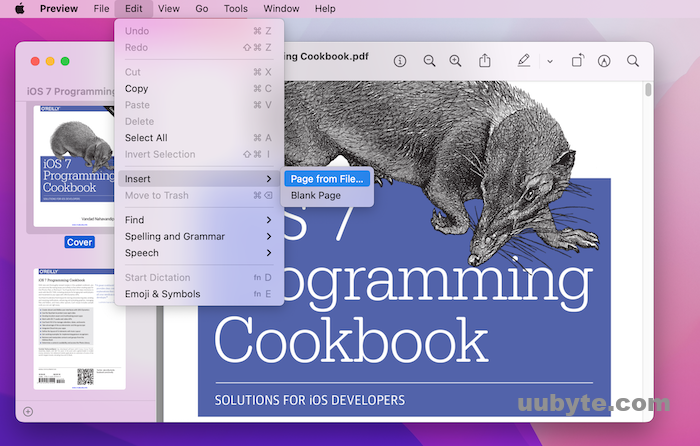
5. Find and import the target PDF file to be merged.
6. Repeat the process for any additional PDF files you want to combine.
Once you’ve added all the pages you want to combine, click on the “File” menu and select “Export as PDF”. Name the new PDF file and select a location to save the combined PDF file.
Method 2: How to Combine PDF Files on Mac with Adobe Acrobat ($19.99/Mo)
Adobe Acrobat is a powerful PDF toolkit that can be used to create, edit, and convert PDF documents. It is an ideal choice for businesses and individuals who need to work with PDFs on a regular basis. Acrobat offers a wide range of features, including the ability to create, edit, and sign PDFs, combine multiple files into a single PDF, and convert PDFs to other formats.
If you have Adobe Acrobat installed on your Mac, then it is the best solution to combine PDF files on a Mac.
1. Run Adobe Acrobat from Launchpad.
2. Move to the Tools tab at the top. And you will see Combine Files option listed on the screen.
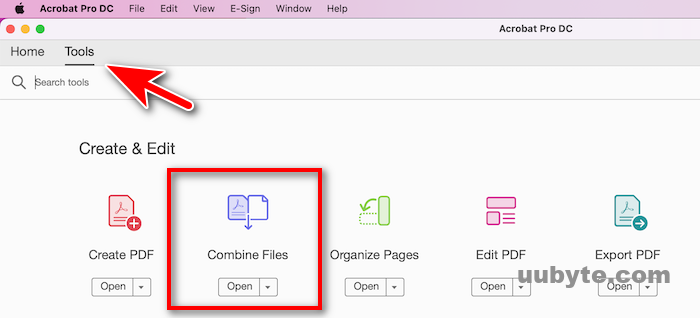
3. Click the Open button to add PDF files into Adobe Acrobat.
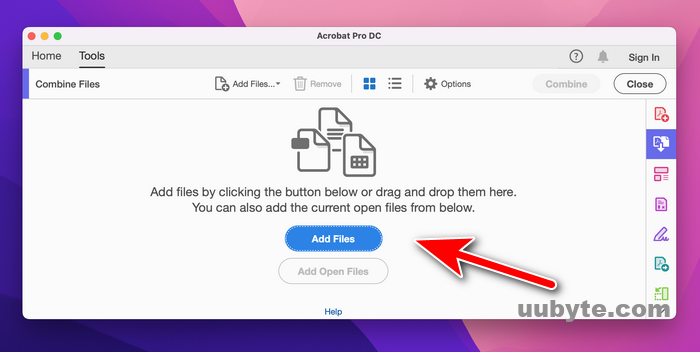
4. After all PDF files are loaded into Acrobat app, click the Combine button to merge PDF files into a single one. It will be named Binder1.pdf by default.
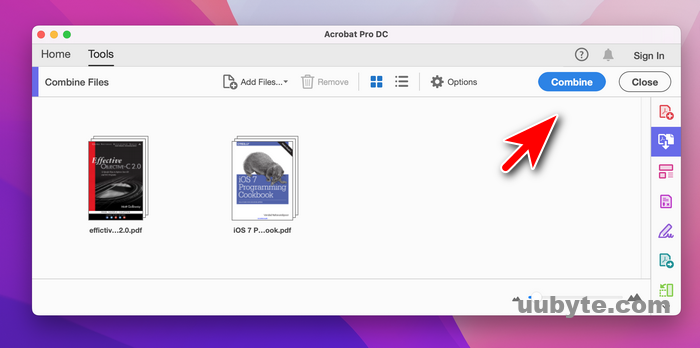
5. Press Command + s to save the combined PDF into the target location.
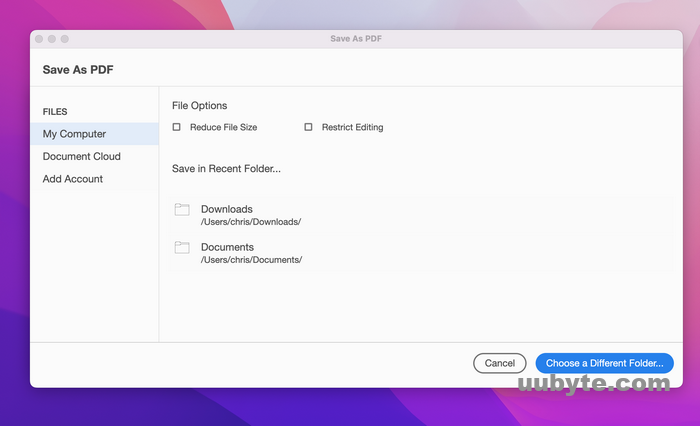
Adobe Acrobat is more than a PDF merger, it can fulfill all the needs for managing and editing PDF document. It should be the only PDF tool you have on your Mac if you can afford the price.
Method 3: How to Combine PDF Files on Mac without Acrobat (SodaPDF, Free)
For content insensitive PDF file, online service is another option to combine PDF files without using Acrobat, which is an expensive and resource extensive app. In our case, we will take Sodapdf as an example. It is one of the most popular web tools for compressing, splitting and converting PDF files.
1. Open this page (https://www.sodapdf.com/pdf-merge/) to load Soda PDF Merger tool.
2. Click the “CHOOSE Files” button to select the PDF files you want to combine.
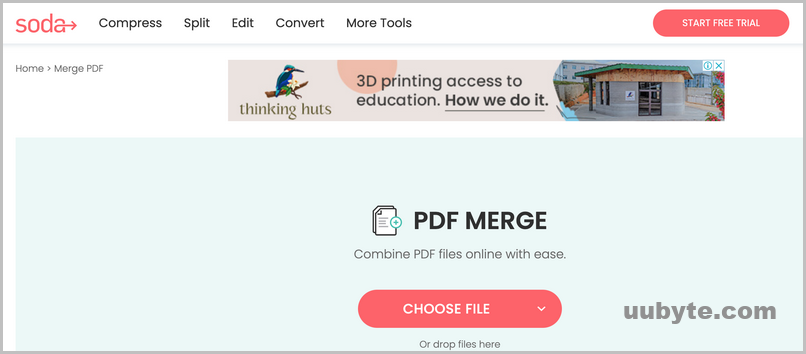
3. Drag and drop the files to reorder them.
4. When you are finished, click the “MERGE FILES” button to combine the files.
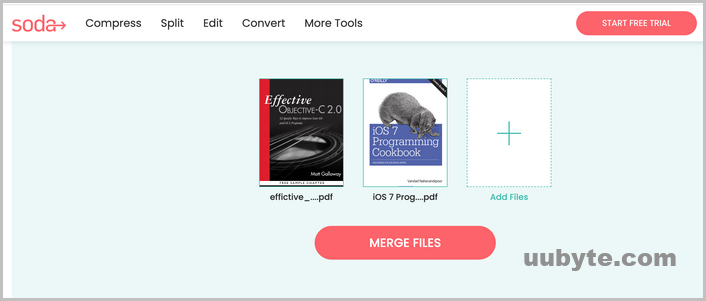
5. Download the merged PDF file to your Mac.
Note: You have to pay for a small fee to get the combined PDF if the page number exceeds 100.
YouTube Tutorial: How to Combine PDF Files into One File on Mac for Free 2023
Bonus: Why Can’t I Combine PDF Files Anymore?
Combining PDF files is a convenient way to organize and manage multiple documents in one place. Unfortunately, not all PDF readers and software programs offer the ability to combine PDF files. This means that if you want to combine multiple PDF files, you may need to find a third-party tool or service to do the job.
One of the most popular methods for combining PDF files is to use an online PDF merger. These services allow you to upload multiple PDF files and then combine them into a single document. This is an especially useful tool if you need to combine PDF files from different sources, as it can save you time and effort.
However, online PDF mergers can be limited in their capabilities. Some services may not allow you to combine certain types of PDF files, or may not be able to accurately combine certain elements of the documents. Additionally, you may be limited in the number of files you can combine at once.
Frequently Asked Questions about PDF Merging
How do I combine PDF files without Acrobat on Mac?
Preview and web tools are great replacement for merging PDF files on Mac. Most importantly, there are free!
Is there a free way to combine PDF files?
Most of the online PDF merging tools are free of charge. Pick up the best one according to Google suggestion.
How do I combine Adobe files without paying?
It depends on what kind of Adobe files you want to combine. For PDF files created by Adobe Acrobat, you can use the built-in Preview app to combine PDF files on Mac.
Preview won't combine pdfs on Mac?
Preview only has very limited feature for PDF merging. It can't handle advanced PDF files, such as scanned PDF files. Please choose an alternative tool instead.
Summary
For most cases, Preview is fair enough to help you combine PDFs on a Mac. You don’t have to pay for this when using Adobe Acrobat. However, the merge function is very limited in Preview app. For advanced PDF merging needs, Adobe Acrobat seems a more ideal solution, especially for large and scanned PDF files. Online PDF merger should be the only option if there is no sensitive data in the PDF file.