Table of Contents
GPS technology is an essential feature in modern smartphones that helps users navigate, locate, and access services based on their current location. However, there may be instances when one needs to fake their GPS location on iPhone, such as when playing location-based games, accessing geo-restricted content, or for privacy reasons.
While faking GPS location on an iPhone may seem like a complicated task, there are various ways to achieve it, and this article will explore some of the popular methods. You can use the following tricks to spoof GPS location on iPhone 14, iPhone 13, iPhone 12, iPhone 11, iPhone X and the other old iPhone models.
Can You Change GPS Location on iPhone?
Yes, it is possible to change the GPS location on an iPhone. However, doing so may require the use of third-party apps or jailbreaking the device, which may void the warranty and compromise the device’s security.

There are several methods to fake the GPS location on an iPhone, including using a location spoofing app, connecting to a virtual private network (VPN), and changing the location settings in the device’s developer options. However, it’s important to note that manipulating GPS location can have legal and ethical implications, and one should use it responsibly.
Furthermore, some apps and services have measures to detect GPS spoofing and may not function correctly if they detect a fake location. Therefore, it’s essential to consider the potential risks and consequences before changing the GPS location on an iPhone.
Is Faking iPhone GPS Location Illegal?
No, it is legal to fake iPhone GPS location for personal usage, such as games or geo-restricted social apps like Spotify. However, it is essential to use a fake GPS location responsibly and only for legitimate purposes. It’s important to read the terms and conditions of apps and services before using a fake GPS location to ensure that you are not violating any rules or laws.
Benefits of Faking GPS Location on iPhone
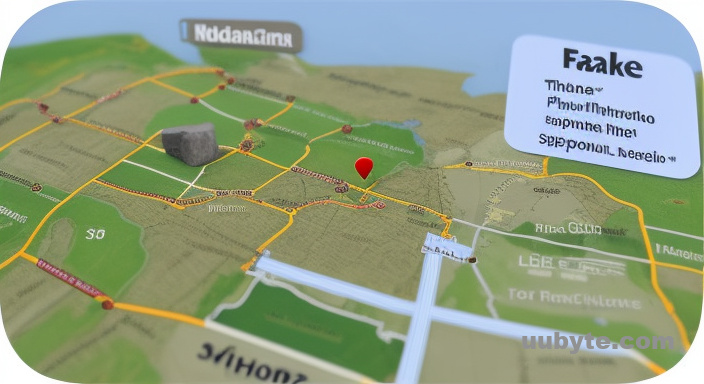
There are several benefits you can take by faking GPS location on an iPhone, including:
Privacy: By faking your GPS location, you can protect your privacy and prevent apps and services from tracking your location.
Access geo-restricted content: Some apps and services may restrict content based on your location. By faking your GPS location, you can access this content from anywhere in the world.
Gaming: Some location-based games require users to be physically present in a specific location to play. Faking your GPS location can allow you to play these games from anywhere in the world.
Security: Faking your GPS location can also enhance your security and protect you from potential threats.
Avoiding location-based ads: By faking your GPS location, you can avoid location-based ads that may be irrelevant or intrusive.
It’s important to note that manipulating GPS location can have legal and ethical implications, and one should use it responsibly. It’s crucial to consider the potential risks and consequences before changing the GPS location on an iPhone.
How GPS Spoofing Works?
GPS spoofing (faking GPS) is a technique used to manipulate the GPS signal to provide a false location. The GPS signal is a radio signal sent by satellites orbiting the Earth that provides precise location and timing information to GPS receivers.
GPS spoofing works by sending a fake GPS signal to the GPS receiver, which makes the receiver think it’s at a different location than its actual location. This is done by transmitting signals that are stronger than the real GPS signals, which causes the GPS receiver to lock onto the fake signal.
There are two types of GPS spoofing techniques: passive and active. Passive spoofing involves only receiving GPS signals and replaying them at a later time, while active spoofing involves generating a fake GPS signal and transmitting it to the receiver.
GPS spoofing can be used for various purposes, including testing GPS devices, protecting privacy, or bypassing location-based restrictions. However, it’s important to note that manipulating GPS location can have legal and ethical implications, and one should use it responsibly.
Should You Jailbreak iPhone to fake GPS Location?
Fortunately, you don’t need to jailbreak your iPhone to fake GPS location. There are several GPS spoofing apps available in the App Store that allow you to fake your GPS location without jailbreaking your device. These apps work by simulating your location by providing a fake GPS signal to the apps that request your location information
Best Way to Fake GPS Location on iPhone (with a Computer)
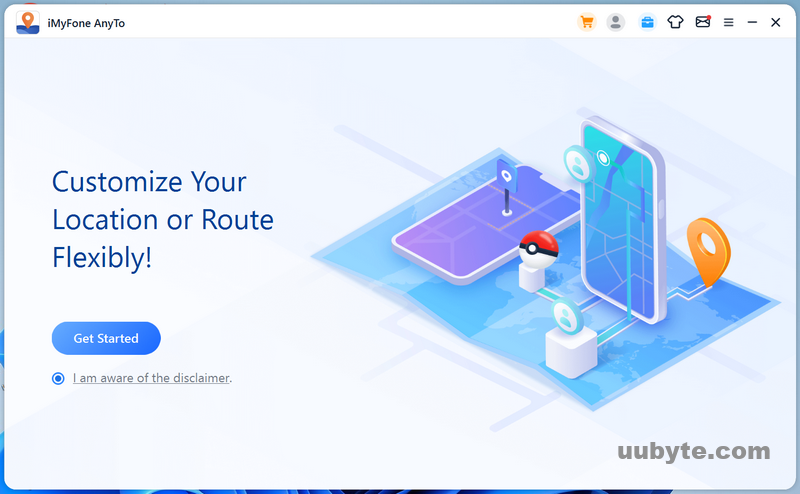
iMyFone AnyTo is a GPS location spoofing software that allows users to change their GPS location on an iPhone or iPad without jailbreaking the device. It’s a user-friendly software that can be used by people with little or no technical expertise.
Advantages of iMyFone AnyTo GPS spoofing tool:
Ease of Use: AnyTo has a simple and intuitive interface that allows users to easily simulate a new location on their iPhone or iPad. It also provides various options to customize the location, such as the ability to simulate movement, set a specific route, and control the speed.
Great Compatibility: Compatible with all versions of iOS and supports all iPhone and iPad models. The software can also be used on Windows and Mac operating systems.
Protect Privacy: Doesn’t store any user data or personal information. It’s also designed to keep your data private and secure during the GPS location spoofing process. The software doesn’t access any sensitive data on your device and doesn’t require any personal information during the setup process.
Reliable A Reliable GPS location spoofing software that simulates the new location quickly and accurately. It’s also designed to work seamlessly with popular location-based apps, such as Uber, Tinder, and Facebook.
Here are the steps to fake GPS location on an iPhone using iMyFone AnyTo:
1. Download and install iMyFone AnyTo on your computer.
2. Launch the iMyFone AnyTo software and connect your iPhone to the computer using a USB cable.
3. Click on the "Get Started" button on the main interface.
4. Click on the "Teleport Mode" button on the top-right corner of the screen.
5. Search for the location you want to fake by entering the address or GPS coordinates in the search bar.
6. Click on the "Go" button to teleport your iPhone to the selected location.
You can also simulate movement by clicking on the "One-Stop Mode" button and entering the desired speed and route.
By following these steps, you can fake GPS location on your iPhone using iMyFone AnyTo without jailbreaking iPhone. Overall, iMyFone AnyTo is a reliable and user-friendly GPS location spoofing software that allows users to change their GPS location on an iPhone or iPad . It’s a great option for people who want to protect their privacy, access geo-restricted content, or play location-based games.
How to Fake GPS Location on iPhone without Computer
There are a few mobile apps you can use to fake GPS location on iPhone without a computer. Fake GPS Location app is an iOS app that allows users to simulate a different location on their iPhone or iPad. With this app, users can change their GPS location to any desired location without physically being there. This can be useful for a variety of reasons, such as accessing location-restricted content, protecting your privacy, or playing location-based games.
The app can be downloaded from the App Store and is easy to use, with a simple and intuitive interface. Users can enter the location they want to fake, select the location from the search results, and start the simulation. The app also allows users to simulate movement by adjusting the speed and route.
1. Go to the App Store on your iPhone and search for a GPS spoofing app, such as Fake GPS Location or Location Faker.
2. Install the app on your iPhone and open it.
3. Allow the app to access your location information by granting permission when prompted.
4. Search for the location you want to fake by entering the address or GPS coordinates in the search bar.
5. Select the location and click on the "Start" or "Go" button to teleport your iPhone to the selected location.
6. You can also simulate movement by selecting the "Move" or "Route" option and entering the desired speed and route.
How to Fake GPS Location on iPhone for Free
iTools Virtual Location is a GPS location spoofing feature available in the iTools software for iOS devices. It allows users to change their device’s GPS location to any location they choose, enabling them to access location-based apps and services that would otherwise be unavailable. With iTools Virtual Location, users can simulate movement on the map, set multiple locations, and adjust the walking speed and direction to make the fake GPS location look more realistic.
The iTools Virtual Location feature is easy to use and can be a useful tool for developers, gamers, or anyone who wants to protect their privacy. It is available in both the free and paid versions of iTools and is compatible with a range of iOS devices, including the latest iPhone models.
Yes, it is possible to fake GPS location on an iPhone using iTools Virtual Location. Here are the steps to follow:
1. Download and install iTools on your computer. You can download it from the official iTools website.
2. Connect your iPhone to your computer using a USB cable.
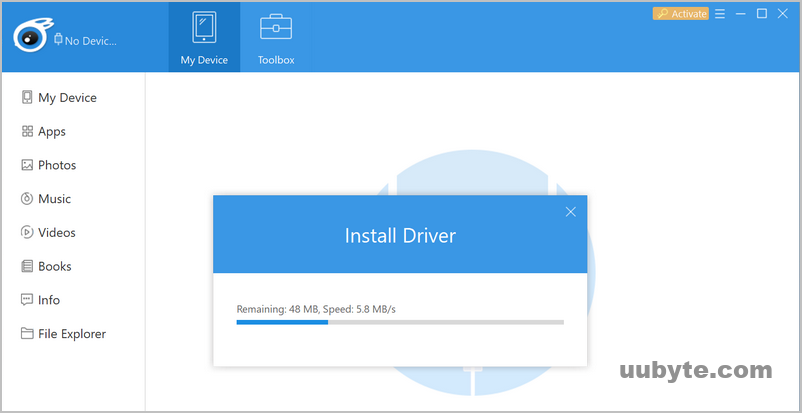
3. Launch iTools and it starts to download drivers automatically. Then, select the "Virtual Location" option from the main menu.
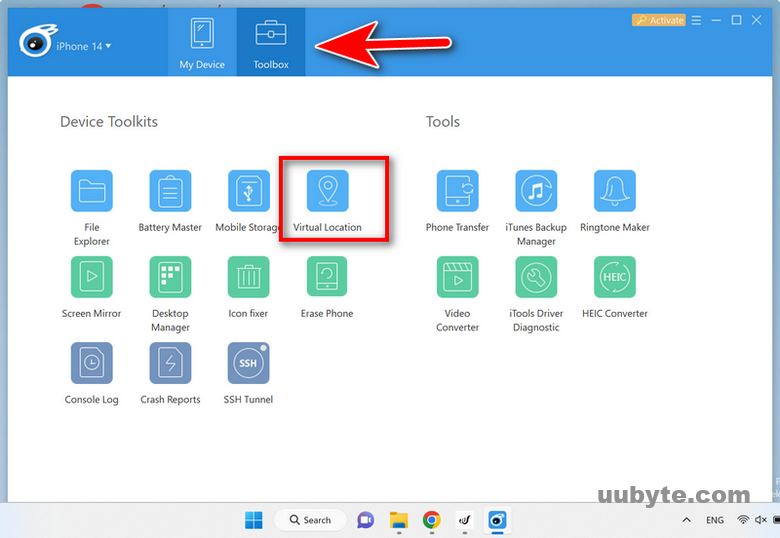
4. On the virtual location interface, you’ll see a map with your current location. Use the search bar or zoom in/out on the map to find the location you want to fake.
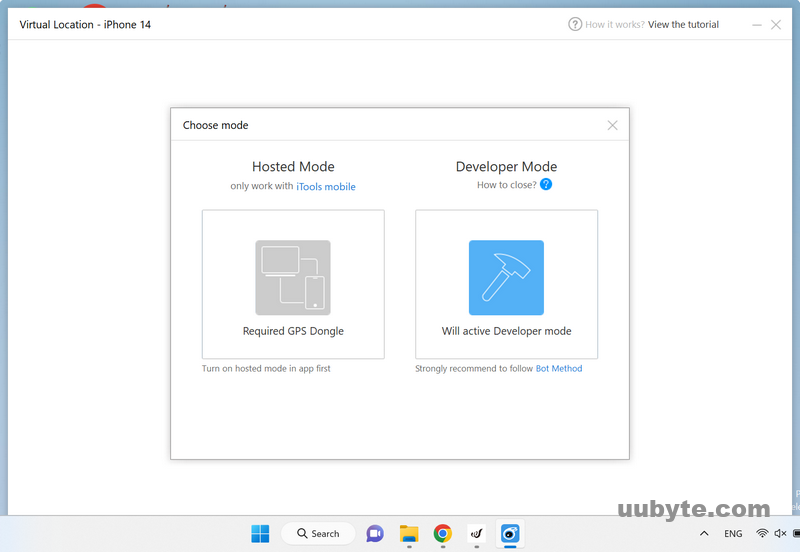
5. Once you have found the location, click on it and select "Move Here" to set your fake location.
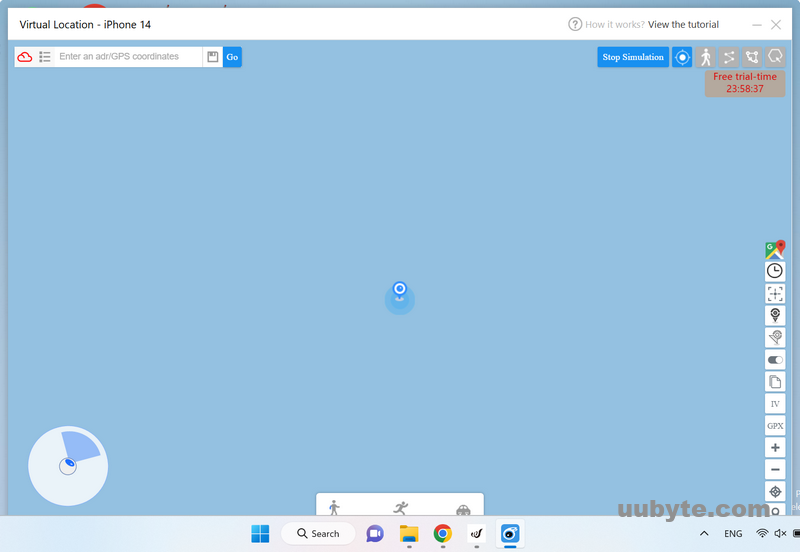
You can also simulate movement by selecting the "Walk" or "Cycle" options and adjusting the speed and route.
Video Tutorial: EASY Way to Fake Your GPS Location on iPhone (NO jailbreak!!)
Bonus: How to Detect Fake GPS Location on iPhone
Detecting a fake GPS location on an iPhone can be difficult, as there are a variety of methods and apps that can be used to spoof the location. However, there are a few ways to check if someone is using a fake GPS location on their iPhone:
Check for consistency: One of the easiest ways to detect a fake GPS location is to check for consistency. If the location is changing too quickly or jumping around randomly, it could be a sign that the GPS location is being spoofed.
Check the altitude: Another way to detect a fake GPS location is to check the altitude of the location. If the altitude is incorrect or inconsistent with the location, it could be a sign that the GPS location is being spoofed.
Use a GPS tracking app: There are a variety of GPS tracking apps available on the App Store that can help you track the location of an iPhone. These apps can also help you detect if the location is being spoofed.
Check for jailbreaking: If the iPhone is jailbroken, it may be easier to spoof the GPS location. Checking for jailbreaking can be a sign that the GPS location is being spoofed.
Frequently Asked Questions about iPhone GPS Location Faking
Can you change your location on iPhone without them knowing?
It is possible to change your location on an iPhone without others knowing, using a GPS spoofing app or software. However, it's important to note that certain apps and services can detect if the GPS location has been changed or spoofed, and using a fake location to access these services may be a violation of their terms and conditions.
What is the best fake GPS app for iPhone?
The best fake GPS app for iPhone is Dr. Fone - Virtual Location (iOS). This app allows you to easily change your location to anywhere in the world with just a few taps. It also has a joystick mode which allows you to move around the map with ease. Additionally, it has a teleport mode which allows you to instantly jump to any location you want.
What happens if I change location on iPhone?
Changing your location on your iPhone will affect the way certain apps and services work. For example, if you change your location, apps like Maps and Weather will show you information for the new location. Additionally, some apps may not work at all if you are in a different region than the app is designed for.
Can fake GPS be detected?
Yes, fake GPS can be detected. Many apps and services have built-in mechanisms to detect and block fake GPS signals. Additionally, some GPS tracking devices have the ability to detect and reject fake GPS signals.
What are the dangers of GPS spoofing?
GPS spoofing can be used to gain unauthorized access to a system or device. This can be used to gain access to sensitive information or to control a system without the knowledge of the user. GPS spoofing can also disrupt services that rely on location data, such as emergency services, transportation systems, or delivery services. If a user spoofs their GPS location to access these services, it could impact their functionality and potentially put others at risk
Summary
Faking GPS location on an iPhone can be a handy trick for various reasons, including accessing geo-restricted content or maintaining privacy. While there are several methods to fake GPS location, it’s important to remember that manipulating your GPS location can have legal and ethical implications, and one should use it responsibly. Therefore, it’s essential to consider the purpose of faking your GPS location before using any of the methods outlined in this article.