Table of Contents
One of the most common tasks when working with a Mac is doing Office tasks, such as creating Word document. By default, auto-save is not enabled in Word app. Sometimes, we put a lot of time and effort on a Word document but forgot to save it. All of sudden, the Word app was closed and we are unable to restore the unsaved changes. Instead, we are looking for ways to recover unsaved Word document on a Mac.
In our example, we will show you how to recover unsaved Word file on a Mac that is running the latest macOS Ventura with Apple M2 Chip. Actually, some of the posts are pretty out of date and the recommended data recovery software no long work on macOS Ventura and Apple Silicon Mac (M1 & M2).
What is Microsoft Word So Popular on Mac?
Microsoft Word is one of the most popular word processing programs for Mac users. It is used by millions of people around the world for creating documents, presentations, and spreadsheets. It is also used for a variety of other tasks, such as creating webpages, creating forms, and more.
One of the main reasons why Microsoft Word is so popular on Mac because of its ease of use and powerful features. It is simple to use and provides a wide range of features that make it a great choice for both novice and experienced users. It also has a wide range of templates and tools that can help users create professional documents quickly and easily.
Another reason is because of its compatibility with other programs. Microsoft Word is compatible with many different programs, such as Microsoft Office, Adobe Acrobat, and many more. This makes it easy for users to transfer documents between programs and use them with other programs.
What Does ‘Unsaved’ Mean in Word?
‘Unsaved’ refers to any change that have been made to a document but have not yet been saved. This could include text, formatting, images, or any other changes that have been made. When changes in Word document are not saved, you won’t be able to see the changes after re-opening. This can be a problem if the document is accidentally closed without being saved, as the changes will be lost. And sometimes, we forgot to save the changes and want to check if it is possible to recover unsaved Word document on a Mac.
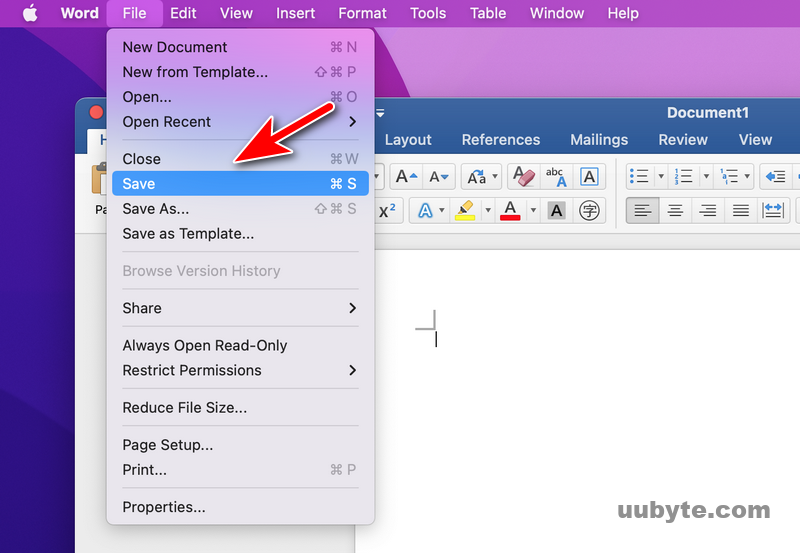
How a Word File is Stored on a Mac
Word document is saved on a Mac with the help of the underlaying file system. When a new Word file is created, macOS will assign a chunk of free storage to save the file and give a new symbolic link to the file where you can access in Finder app.
File system is a set of rules and conventions used to store and organize data on a computer or other storage devices. It is responsible for keeping track of all the files and directories on a computer, as well as the structure of the directories and the relationships between them. It also provides a way for applications to access and manipulate the data stored in the file system.
The most common type of file system is the hierarchical file system, which is used by most operating systems. In this system, files and directories are organized in a tree-like structure, with the root directory at the top and all other directories and files branching off from it. This structure allows for efficient searching and retrieval of data, as well as the ability to create complex relationships between files and directories.
Can You Recover Unsaved Word File on a Mac Ventura?
In simple words, Yes.
Word documents are stored in digits on Mac’s internal storage device. If you are able to find the reference link to unsaved document, then it is highly possible to recover this unsaved Word file on Mac Ventura. However, you need to run a special data recovery software to help you recover unsaved files on Mac. They are capable of finding and reading the unsaved the file on Mac.
Once the data recovery software scanned the unsaved Word document, they are able to recover the file and restore the unsaved changes.
Best Solution to Recover Unsaved Word Document on Mac Ventura in 2023
Data recovery software is a type of program that helps to restore lost, deleted, or corrupted files from a computer. It is a very useful tool for retrieving data that has been accidentally deleted or lost due to a system crash, virus attack, or other unforeseen event. Data recovery software can be used to recover a wide range of file types, including images, documents, audio and video files, and more. It is important to note that data recovery software does not guarantee the recovery of all lost data, but it can be a useful tool for recovering data that has been lost or deleted.
Wondershare Recoverit Mac Data Recovery
Recoverit Mac Data Recovery is a powerful and reliable data recovery tool that can help you recover lost or deleted files from your Mac computer. It is designed to be user-friendly and comes with a variety of features that make it a great choice for those who need to recover lost data. The software is capable of recovering data from a variety of sources, including hard drives, USB drives, memory cards, and more.
The software is easy to use and comes with a simple and intuitive user interface. It also features a deep scan mode that can help you find files that have been deleted or lost due to corruption or other issues. The software also comes with a preview feature that allows you to view the files before you recover them.
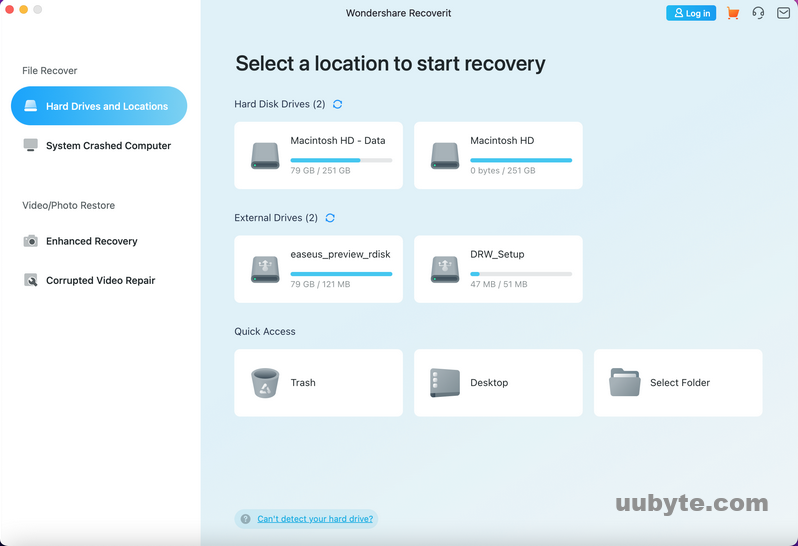
To recover unsaved Word document using Recoverit:
1. Launch Recoverit on your Mac computer and select the “Word” option from the list of data types.
2. Select the location where you want to search for the lost Word document. This can be your hard drive, an external drive, or a memory card.
3. Click the “Scan” button to start the scanning process.
4. Once the scan is complete, the software will display a list of recoverable files.
5. Select the Word document you want to recover and click the “Recover” button.
6. The recovered Word document will be saved to the location you specified.
EaseUS Data Recovery Wizard for Mac
EaseUS Data Recovery Wizard for Mac is a powerful and easy-to-use data recovery software designed specifically for Mac users. It can quickly and easily recover lost or deleted files, photos, music, video, documents, emails, and more from any Mac-compatible storage device, including hard drives, USB drives, memory cards, digital cameras, and more. The software is equipped with a range of advanced features, including deep scan, which can help you locate and recover even the most deeply buried files.
One of the best features of EaseUS Data Recovery Wizard for Mac is its support for multiple file types. It can recover over 1000 different file types, including photos, videos, music, documents, emails, and more. It also supports multiple storage devices, including hard drives, USB drives, memory cards, and digital cameras.
Another great feature of EaseUS Data Recovery Wizard for Mac is its ability to recover data from formatted, corrupted, or even damaged drives. This is especially useful if you’ve accidentally formatted a drive or if your drive has been damaged in some way.
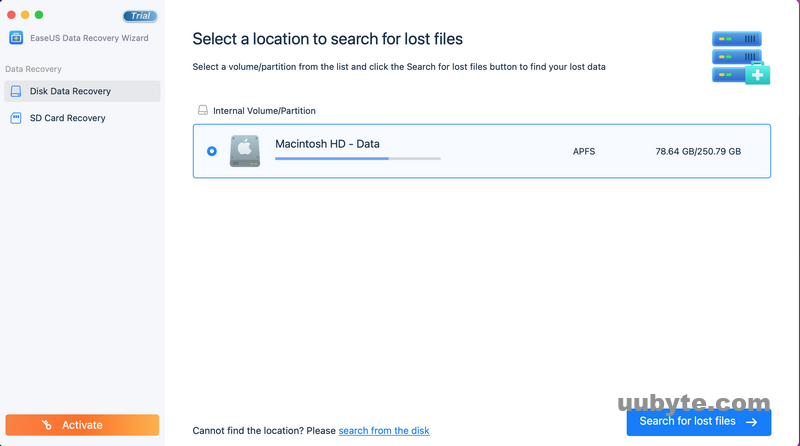
To recover unsaved Word document using EaseUS Data Recovery:
1. Launch EaseUS Data Recovery Wizard for Mac and select the drive where you lost the unsaved Word document.
2. Click "Scan" to start finding the unsaved Word document.
3. After the scan is complete, you will see a list of recoverable files.
4. Select the unsaved Word document from the list and click "Recover" to save it to a secure location on your Mac.
With EaseUS Data Recovery Wizard for Mac, you can quickly and easily recover lost or deleted Word documents from any Mac. The software is equipped with a range of advanced features, including deep scan, which can help you locate and recover even the most deeply buried files. It also supports multiple file types and can recover data from formatted, corrupted, or damaged drives.
Data Rescue 6
Data Rescue 6 is a powerful data recovery software from Prosoft Engineering. It is designed to recover lost, deleted, or corrupted files from any type of storage device, including hard drives, external drives, memory cards, and USB drives. The software is easy to use and provides a comprehensive set of features to help you recover your data quickly and easily.
It is an excellent choice for anyone looking to recover lost or deleted files. The software is easy to use and provides a comprehensive set of features to help you recover your data quickly and easily. It can scan and recover data from any type of storage device, including hard drives, external drives, memory cards, and USB drives. It can also recover data from formatted or corrupted partitions.
Data Rescue 6 also includes a powerful search function, which allows you to search for specific files or folders. This is especially useful if you are looking for a specific file or folder. The software also includes a powerful recovery wizard, which helps you to recover data from a variety of sources, including formatted or corrupted partitions.
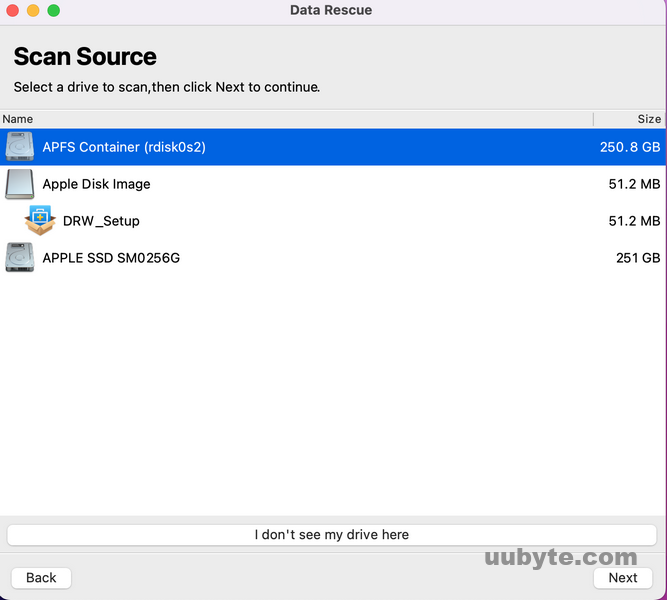
To recover unsaved Word document using Data Rescue 6:
1. Download and install Data Rescue 6 on your computer.
2. Launch the software and select the “Recover Unsaved Word Document” option.
3. Select the drive or folder where the document was located.
4. Click the “Scan” button to begin the scan.
5. Once the scan is complete, you will be presented with a list of files that were found.
6. Select the file you are looking for and click the “Recover” button.
7. You will be prompted to select a location to save the recovered file.
8. Once the file is saved, you can open it in Word and continue working on it.
Video Tutorial: How to Recover Unsaved or Deleted Word Document on Mac?
Frequently Asked Question
Does Mac have built in data recovery?
No. Apple doesn't provide data recovery utility with macOS by default.
What is the most reliable data recovery software?
The most reliable data recovery software depends on the type of data you are trying to recover and the type of device you are using. Some of the most reliable data recovery software include Recoverit, EaseUS Data Recovery Wizard, Stellar Data Recovery, and MiniTool Power Data Recovery.
Is there any free data recovery software for Mac?
Yes, there are several free data recovery software for Mac. Some of the most popular free data recovery software for Mac include TestDisk, PhotoRec, and MiniTool Mac Data Recovery.
Is data recovery software safe?
Yes, data recovery software is generally safe to use. However, it is important to make sure you download the software from a trusted source, as there are some malicious programs that can be disguised as data recovery software.
How much does it cost to recover data from a Mac?
The cost of data recovery from a Mac can vary depending on the type of data being recovered and the amount of data that needs to be recovered. Generally, data recovery services can range in cost from $50 to $1000 or more.
What is the success rate of Mac data recovery software?
The success rate of Mac data recovery software depends on the type of data being recovered and the quality of the software. Generally, the success rate of Mac data recovery software is between 70-90%.
The Bottom Line
It is common to unsave changes in a Word document by mistake. Don’t be panic. In fact, there are several data recovery software available to help you easily recover unsaved Word document on Mac Ventura. Download and test the app we recommended in this post and the job will be done in a matter of minutes.