Watermarks are commonly used in videos to protect intellectual property or brand content. However, when you’re editing a video or working on a project, these watermarks can sometimes get in the way. Whether you’re a content creator looking to improve the visual appeal of your footage, a marketer creating promotional materials, or simply someone trying to remove unwanted branding, the task of removing watermarks from videos can be crucial.
Thankfully, modern tools like iMyFone MarkGo make this process incredibly easy and efficient. In this post, we’ll explore how you can effortlessly remove watermarks from your videos and the benefits of using a specialized tool to streamline this task.
Advantages of MarkGo AI Watermark Remover
Efficient Watermark Removal: MarkGo uses AI to intelligently detect and remove watermarks, making the process faster and more accurate compared to manual methods.
Preserve Video Quality: MarkGo removes watermarks without compromising the quality of your video, unlike some other tools that can cause video distortion or pixelation. And it supports a wide range of video resolutions, including 4K and HD, ensuring that the final output retains its original clarity and detail.
Support Various Watermark Types: Whether you have static or dynamic (moving) watermarks, MarkGo can handle both types effectively. This is particularly helpful for videos with watermarks that change over time.
Easy to Use for Beginners: You don’t need advanced video editing skills to use MarkGo. Its intuitive interface guides you through the watermark removal process step by step.
How to Remove Watermark from Video
To remove a watermark from a video using MarkGo, follow these steps:
Step 1: Download the MarkGo software from our website and install it on the computer.
Step 2: Open MarkGo after installation. Click on the "Remove Video Watermark" option from the main interface. Click "Add File" and select the video file from which you want to remove the watermark.
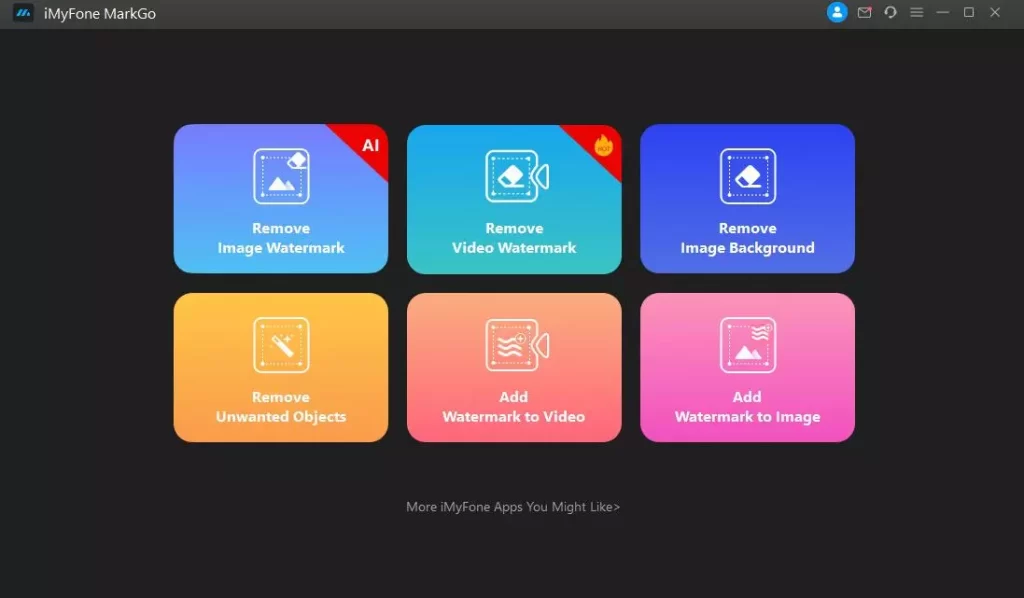
Step 3: Play the video in the software and pause at the frame containing the watermark. Use the "Select Watermark Area" tool to highlight the watermark you want to remove. MarkGo will automatically detect the watermark area. If it’s not perfect, you can manually adjust the selection area.
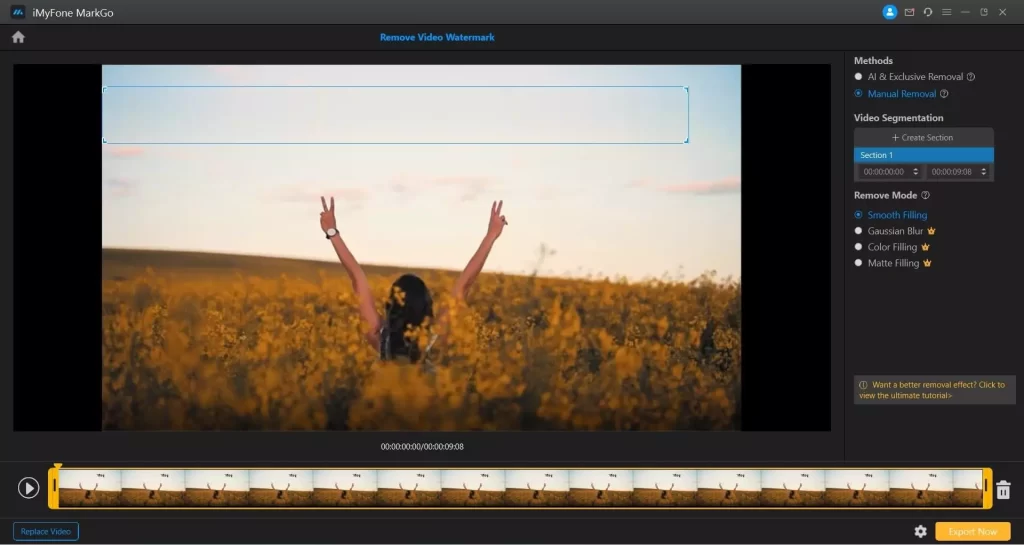
Step 4: Once the watermark area is selected, click on the "Export Now" button to export the edited video to your desired location.
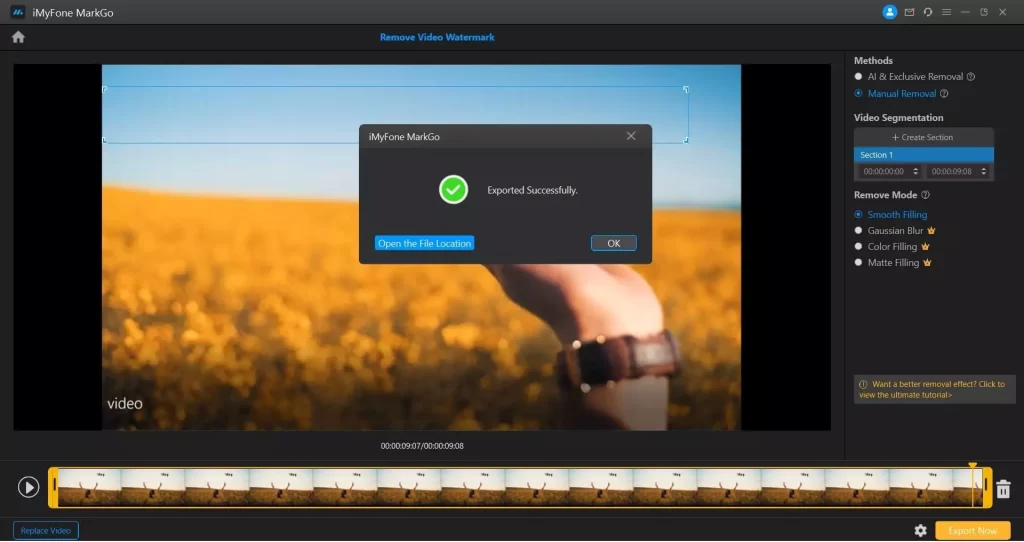
MarkGo features an AI-powered technology that automatically identifies and removes watermarks, making the process fast and easy. It also offers other editing tools, such as the ability to trim videos, adjust aspect ratios, and more. The tool supports a wide range of video formats, and its simple interface is designed to be user-friendly.
Conclusion
Removing watermarks from videos no longer requires complex editing software or advanced skills. With user-friendly tools like MarkGo, you can quickly and easily remove watermarks without compromising video quality. Whether you’re working with a single video or need to batch process multiple files, this tool offers a seamless solution. Just remember, always respect copyright and intellectual property laws when editing and sharing content. By following the right steps and using the best tools, you can produce clean, professional-looking videos ready for your projects. Happy editing!
