Table of Contents
As a Mac user, I’ve often found it frustrating that I can’t easily read or write to NTFS formatted drives. This can cause headaches when working with files stored on external hard drives or USB sticks. That’s where EaseUS NTFS for Mac comes in. This utility promises to make it simple to read and write to NTFS drives on macOS, and I decided to give it a try. In this blog post, I’ll go over my experience with EaseUS NTFS for Mac, including its pricing, pros and cons, and my overall thoughts.
Video Tutorial:
What is EaseUS NTFS for Mac?
EaseUS NTFS for Mac is a utility designed to allow Mac users to read and write to NTFS formatted drives. NTFS is a file system used primarily in Windows, and isn’t natively supported on macOS. This means that, without a tool like EaseUS NTFS for Mac, macOS users may have difficulty working with files on NTFS formatted drives.
Price
EaseUS NTFS for Mac is available for a one-time fee of $19.95 per license. There are no subscription fees or other ongoing costs associated with the software.
Basics
Using EaseUS NTFS for Mac is as simple as installing the software, connecting your NTFS formatted drive to your Mac, and opening the drive as you would any other external drive on your Mac. Once you’ve done that, you should be able to read and write to the drive without issue.
Pros & Cons
Pros:
- Seamless integration with macOS
- Quick and easy setup process
- Reliable performance in my testing
Cons:
- May not work with every NTFS drive (more on this below)
- Some users may find the $19.95 price tag a bit steep
Our Thoughts on EaseUS NTFS for Mac
Overall, I was impressed with EaseUS NTFS for Mac in my testing. The software performed exactly as advertised, allowing me to read and write to an NTFS formatted drive on my MacBook Pro without any issues. The integration with macOS was seamless, and I didn’t notice any slowdowns or other performance issues while using the software.
That being said, I did run into some trouble with one of my NTFS drives. After plugging it in, my Mac recognized the drive but wasn’t able to mount it. I wasn’t sure if this was an issue with the drive or with the software, but it’s worth keeping in mind that not every NTFS drive may work with EaseUS NTFS for Mac.
What EaseUS NTFS for Mac Identifies
EaseUS NTFS for Mac is primarily designed to allow Mac users to work with NTFS formatted drives. However, it can also identify certain issues with NTFS drives, such as corrupted file systems. If you’re experiencing issues with an NTFS drive, running it through EaseUS NTFS for Mac may help identify the issue.
How to Use EaseUS NTFS for Mac
Using EaseUS NTFS for Mac is a breeze. Here’s a step-by-step guide to getting started:
- Visit the EaseUS website and download the NTFS for Mac software.
- Open the .dmg file and drag the software to your Applications folder.
- Connect your NTFS formatted drive to your Mac.
- Open Finder and locate the drive in the left-hand column.
- Double-click the drive to open it in a new Finder window.
- You should now be able to read and write to the drive.
Alternatives to EaseUS NTFS for Mac
While EaseUS NTFS for Mac worked well in my testing, there are a few alternative options available:
1. NTFS Geeker
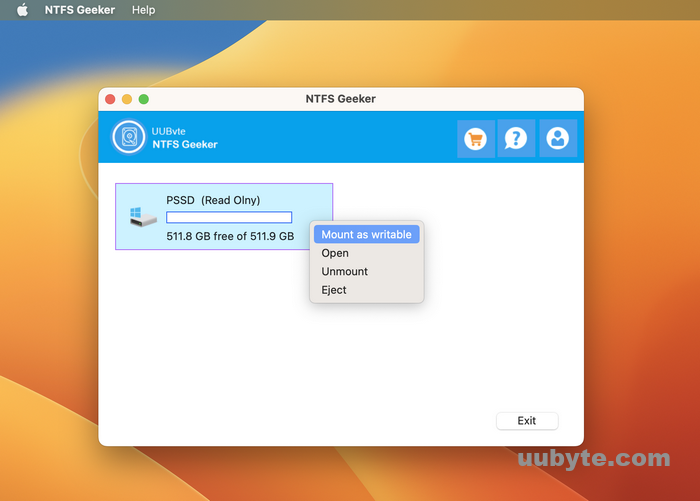
NTFS Geeker is one of the most popular NTFS for Mac utilities on the market. Like EaseUS NTFS for Mac, it allows Mac users to read and write to NTFS drives. It’s priced similarly to EaseUS NTFS for Mac, at $19.95 for a single license.
2. Tuxera NTFS for Mac
Tuxera NTFS for Mac is another popular option for NTFS support on macOS. It’s a bit pricier than the other options, at $31 for a single license. However, it has a reputation for strong performance and reliability.
3. FUSE for macOS
FUSE for macOS is a free and open-source option for using NTFS drives on macOS. It may not be as polished or user-friendly as some of the paid options, but it gets the job done.
5 FAQs about EaseUS NTFS for Mac
Q: Is it safe to use EaseUS NTFS for Mac?
A: Yes, EaseUS NTFS for Mac is a safe and reliable tool.
Q: Do I need to have technical expertise to use EaseUS NTFS for Mac?
A: No, EaseUS NTFS for Mac is designed to be user-friendly and accessible to all Mac users.
Q: Does EaseUS NTFS for Mac work with all NTFS drives?
A: While EaseUS NTFS for Mac should work with most NTFS drives, it’s possible that some drives may not be compatible.
Q: What happens if I try to write to an NTFS drive without a utility like EaseUS NTFS for Mac?
A: Without a tool like EaseUS NTFS for Mac, macOS users may not be able to write to NTFS drives. Attempting to do so could result in errors or corrupted files.
Q: Is EaseUS NTFS for Mac worth the price?
A: While $19.95 may seem steep for a single utility, EaseUS NTFS for Mac provides a valuable service for macOS users who need to work with NTFS drives.
In Conclusion
If you’re a macOS user who needs to work with NTFS formatted drives, I would definitely recommend giving EaseUS NTFS for Mac a try. While it may not be perfect, it provides a reliable and user-friendly solution for reading and writing to NTFS drives on macOS.
